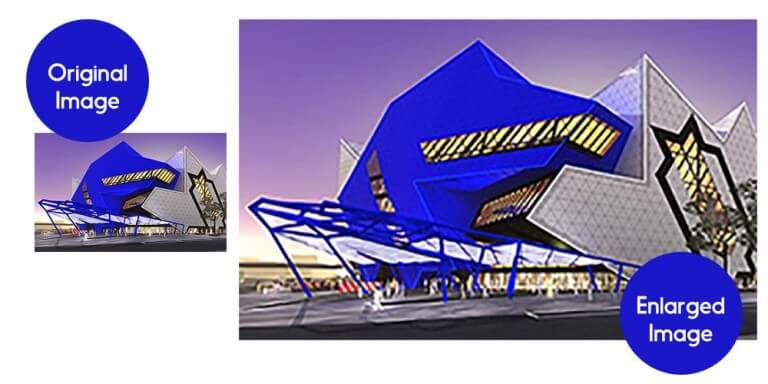What can Photoshop do?

What can Photoshop do? Photoshop is so ridiculously powerful it might actually be easier to answer ‘What can’t Photoshop do?’.
A few years ago a client (he who shall not be named) gave us a very small, out of focus picture of themselves and asked us to use it as the main header image of their beautiful new website. When we mentioned that the picture was very dark and too small to use on a website, the client (still nameless) with a dimissive wave of their hand told us to ‘photoshop it’.
Ahhhh, Photoshop. You’re good but you have a lot to answer for. Taking millimeters from Beyonces waist or adding effects to wedding images really should not be confused with polishing a turd. There. We said it. There is no disguising a poor quality image, no matter how much glitter you roll it in.
So, just how far can you push Photoshop? Well, in many ways it’s dependant on the quality of the original image. With a good quality photo we can do LOTS of things. Add a Stormtrooper head to Ronaldo, Albert Einstein to John Lennon or replace Lukes lightsaber with a guitar. Yeah, rock n’ roll geeks!

There are some fundamental ‘things’ that Photoshop simply cannot improve in post-production and it’s worth highlighting just how far you can push it. If you’re considering using your own images for a new web site or if you’re publishing images to web sites such as Facebook or Instagram, you might want to keep these few things in mind.
- Size. If your photo is small it’s impossible to make it bigger and retain the quality. Images are made up of pixels. Small images have fewer pixels. When Photoshop makes an image larger, it has to add pixels that were not there before, in turn creating a more pixelated image. The larger you make the image, the more pixels it adds and the worse your image looks. With the quality of photos we can now take with our phones there is no excuse to use small, low resolution images. Welcome to 2016!

- Lighting. It’s the most important part of photography. In a studio it’s possible to create the perfect light setting, the rest of the time the light needs to work for you. Ligthing tones can be changed in Photoshop but poorly lit original images will end up looking like poorly lit photoshopped images. It’s hard for photoshop to transform a cloudy, overcast scene into a bright, sunny day. The better the quality of light is to begin with, the better the post production image will look.
- Focus. Bringing an area of a photo that’s out of focus back into focus is close to impossible. If the original image is not in focus or blurred in some way it cannot be re-focused. It would be cool but it can’t be done. However, de-focusing a good original – now that can be done and can be a stunning effect when used properly.
- Creativity. Taking an unimaginative picture and making it amazing – nope, surprisingly this can’t be fixed. Occasionally it might be possible to insert or remove objects to add a little sparkle but filters and tricky effects can rarely help. Creativity at the source goes a long way. Consider how your taking your photos – the time of day, the subjects and the angles.
- Angle. ‘Make it look like I’m facing the camera’. If you’re not facing the camera in the original image then making you face the camera isn’t possible. A photo is 2D and rotating objects to provide a different perspective simply can’t be done. There are some interesting developments in the 3D world that might make this type of change possible in the future but in 2016 no can do.
In summary, if the original image is a good size and it is reasonably well lit then in most cases we can improve the image considerably. For more information about our web design and graphic design services please don’t hesitate to call us or drop into our Perth offices.